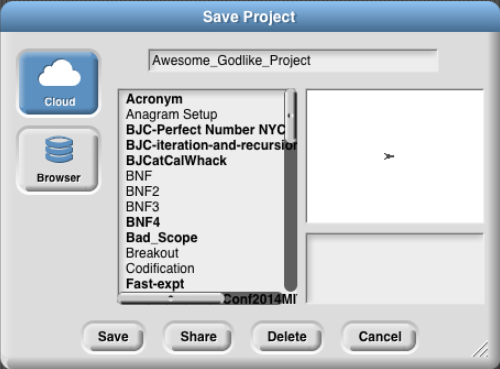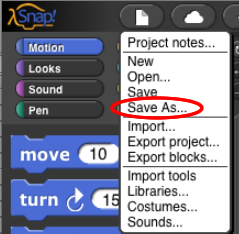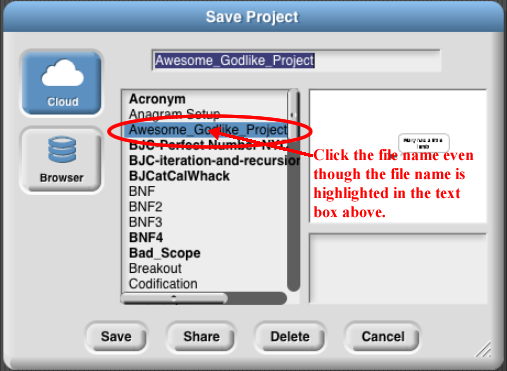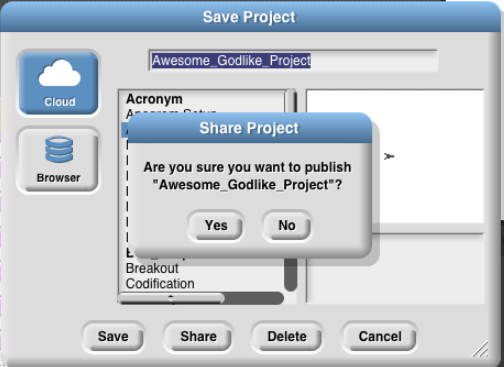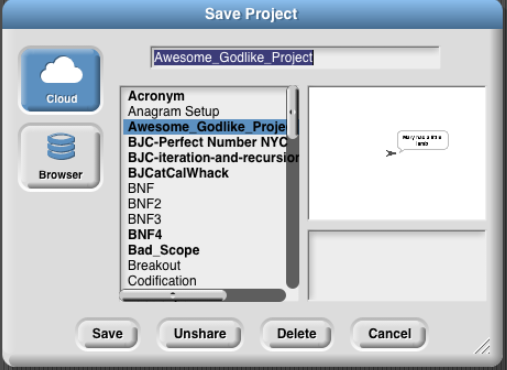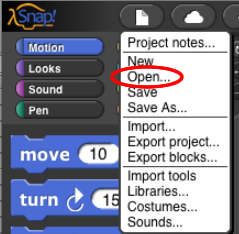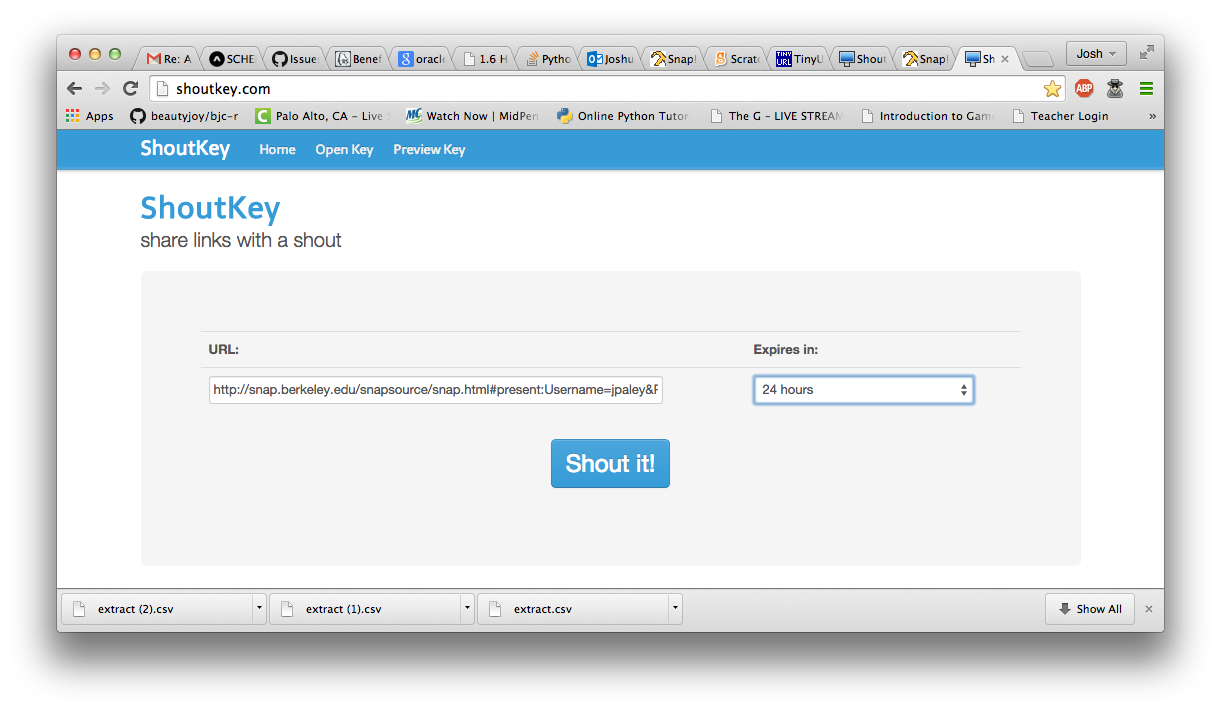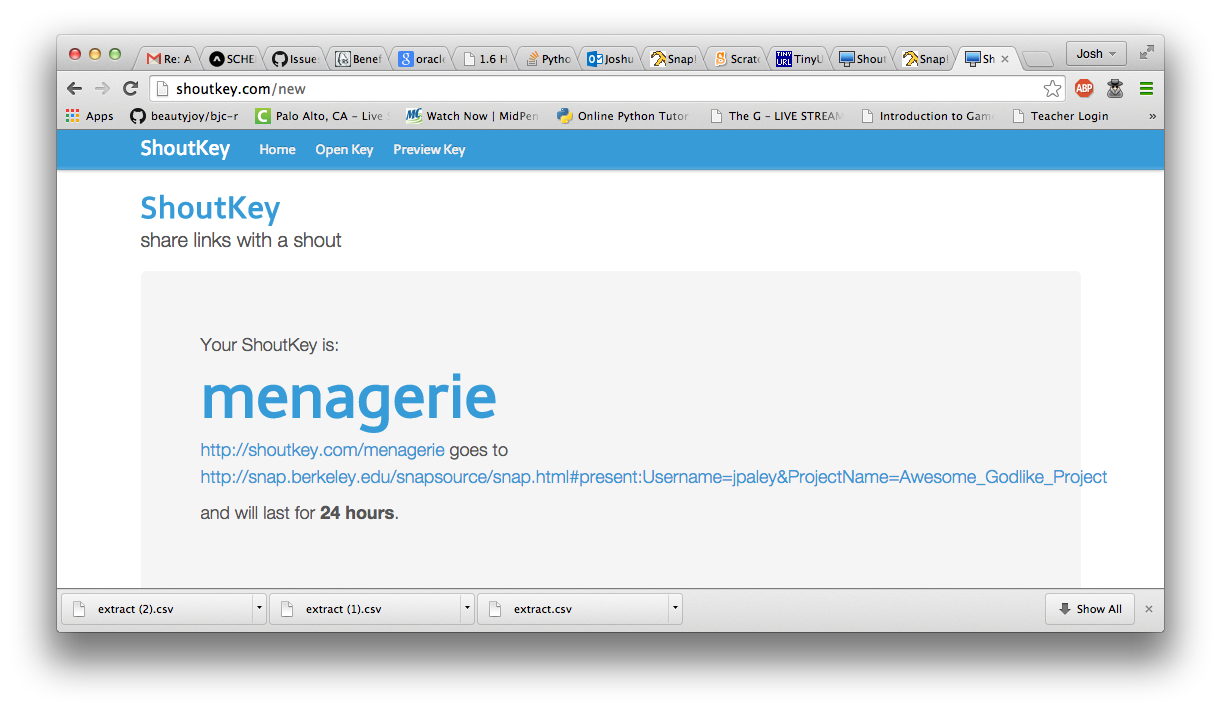How to share a Snap! file
At some point, Snap! sharing will be easier, but remember, Snap! is a Beta product, meaning that there are still some things to be worked on before the final product is released.
For now, here is what you can do to share files with others.
- Go to the file icon and select Save.

- Save your work to the cloud and give it a name.
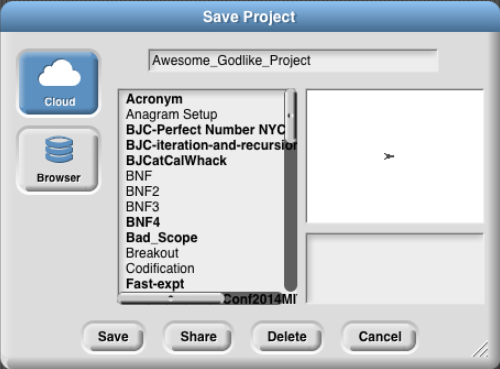
- Go to the file icon and select Save As...
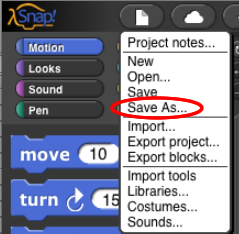
- Click on the name of your project. You have to do this in order to share it. Then click Share.
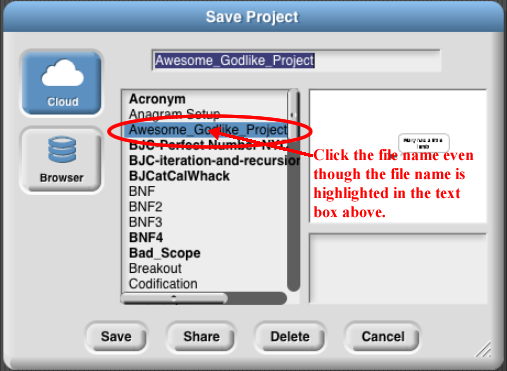
- You will be asked if you want to publish your Snap! world. What this means is that if someone else knows your account name and the name of your project, they may obtain a copy of the project, which they could then save for their own use. This is needed to share with others, so click Yes.
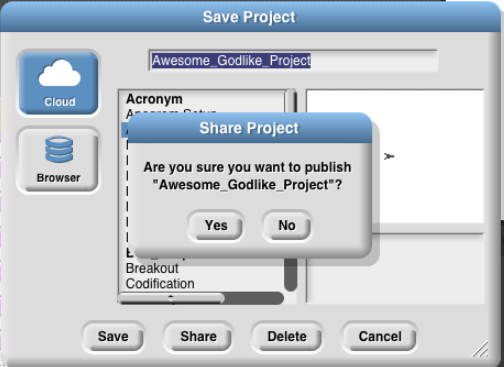
If you have done this right, your project name will now appear in boldface.
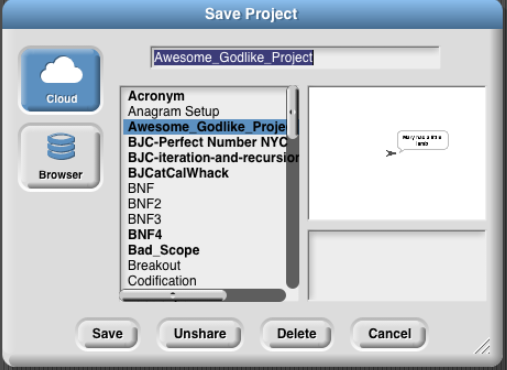
- Now, weird as it may seem, go to the file icon and select Open and open your project.
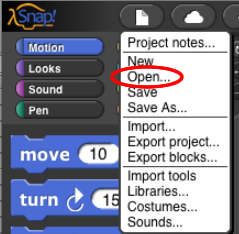
- After you open your project, the Snap! URL will contain your user name and project name. Because you shared this project, anybody can get a copy of your project by using this URL.
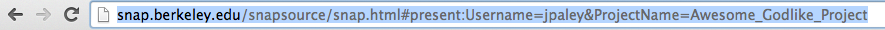
- Copy the URL by using Command-c (or Control-c if on a PC).
- Go to http://shoutkey.com.
- Paste in the URL, then select 24 hours (mostly because 5 minutes is often not enough time for someone to copy the Shoutkey and use it). Then click Shout It!
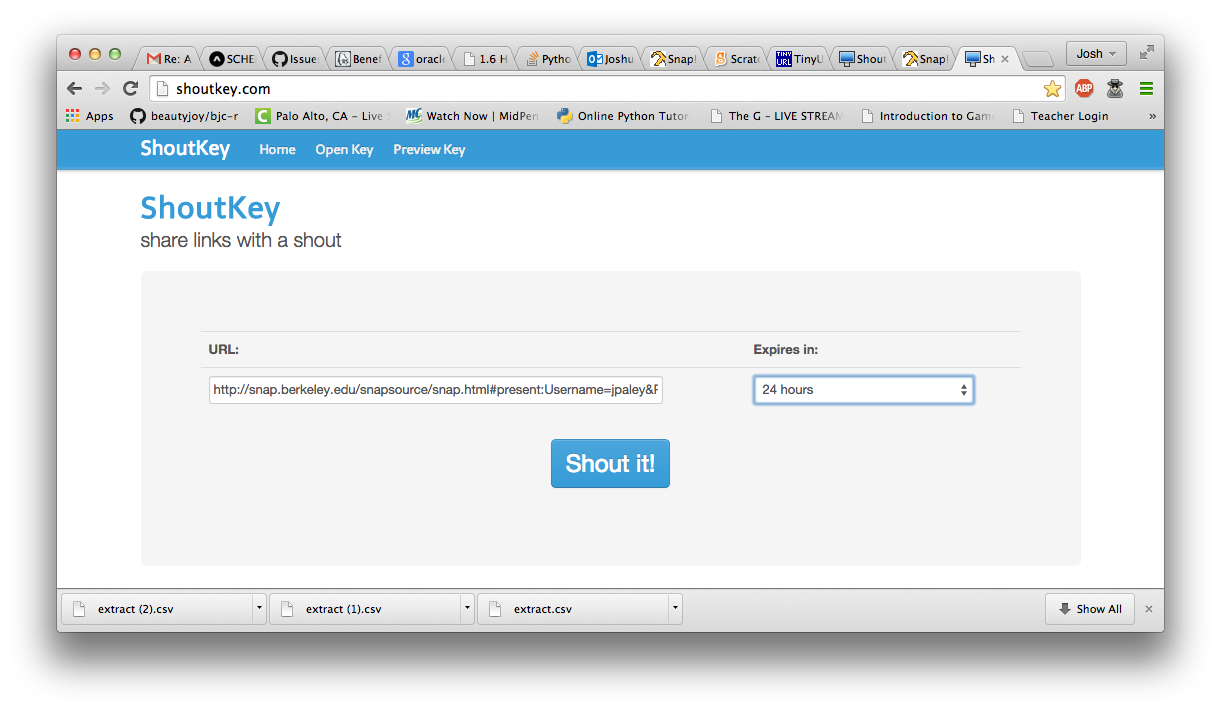
- You will then receive a Shoutkey. A temporary link for the time period selected (in this example, 24 hours) has been created that will open up a copy of your project:
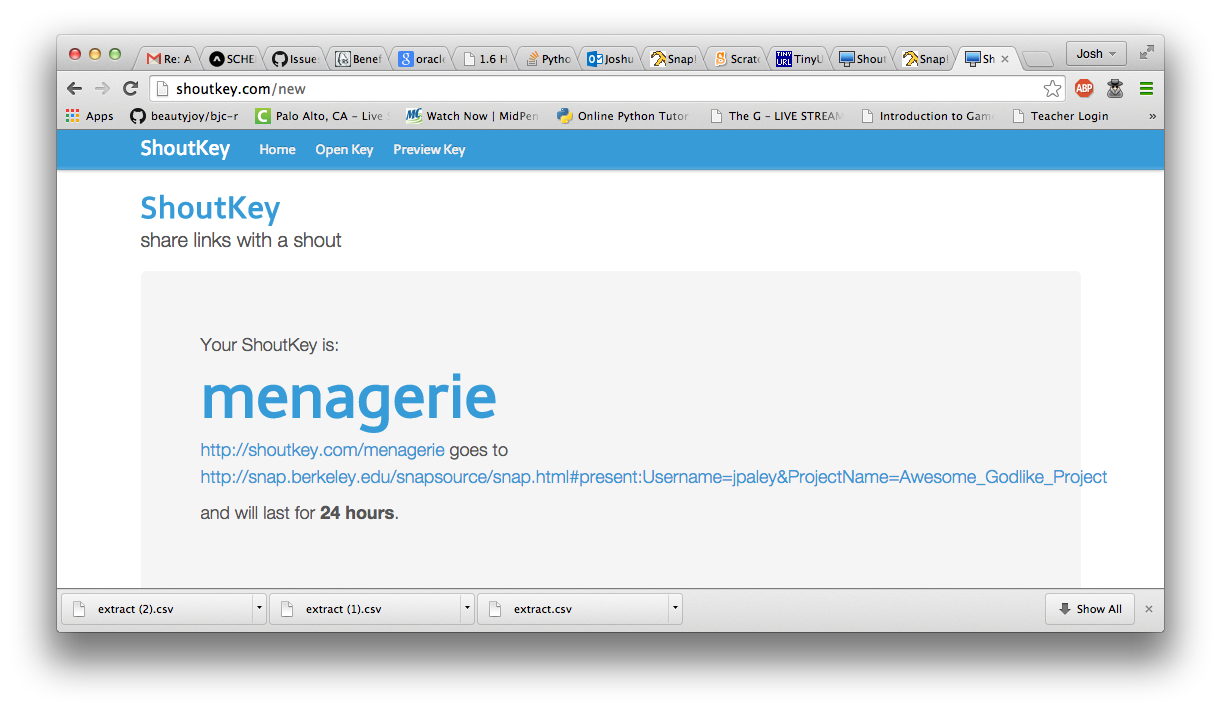
So, using the URL http://shoutkey.com/menagerie within 24 hours would be the same as typing http://snap.berkeley.edu/snapsource/snap.html#present:Username=jpaley&ProjectName=Awesome_Godlike_Project